BEST MEMOJI APP FOR ANDROID AND STICKERS FOR WHATSAPP
BEST MEMOJI APP FOR ANDROID
Memoji is an extremely popular iPhone feature. Although this feature is not available to Android users, thanks to android developers there is a way you can get memoji in android. we are here to review the best memoji app for android that enable you to utilize Memoji Stickers on WhatsApp for Android.
Download: Memoji Stickers for WhatsApp
Everyone use emoji’s & animated stickers daily, so what if you mixed the two? Memoji Stickers for WhatsApp are stickers for your chat on WhatsApp that replicate famous emoji emotions and poses. They are generated automatically for each Memoji, you need to own an iPhone but for android there are different apps on play store to use these memojis as stickers. They’re a fantastic means of self-expression in their own right. You can download the best memoji app for android & memoji stickers for WhatsApp. The memoji are divided into main categories and sub-categories in order to make it easy for you to find your desired memoji.
Main Categories of Memoji in the App
· Black boy
· Brown boy
· Black boy
· Black girl
· Brown girl
· White girl
· Famous people memoji (Celebrities)
Sub Category of Memoji in the App
· White Hair
· Black Hair
· Blonde Hair
· Glasses
· Beard
· Freckles
· Hijab
· Actors
· Athletes
· Musicians
What are the basic elements & stickers of this memoji app for android?
· Skin tone : It includes the skin tone and other features such as freckles, beauty spots, and the amount of blush on the cheeks.
· Hair Color You’ll find a variety of haircut and colour options here. They are predetermined and there is nothing that can be done to customise them, although there are plenty.
· Eye Brows: Different stickers with variety of shapes and colour of brows. Additionally, you can try brow piercings or a Hindu bindi, if you wear one.
· Accessories : the memoji are categorized based on different wearing accessories such as glasses , masks and hijab memoji etc
· Eyes: This shows the addition of the form and colour of your eyes, as well as the length of eyelashes. Additionally, you can see different hues of eye liner and eye shadow.
· Head: This includes head shape and general age of person.
· Nose: Shows the created nose of different memoji stickers.
· Mouth: You may need stickers for the shape of mouth, the colour of lips, and the appearance of teeth.
· Hair on the face: Beards, sideburns, and moustaches stickers are added and coloured.
· Headwear: You may also see memoji stickers including hats or religious headgear in this section.
There are many other memoji stickers for whatsapp available in this best memoji app for android. Below given screenshots that give the clear overview of this memoji app on android.
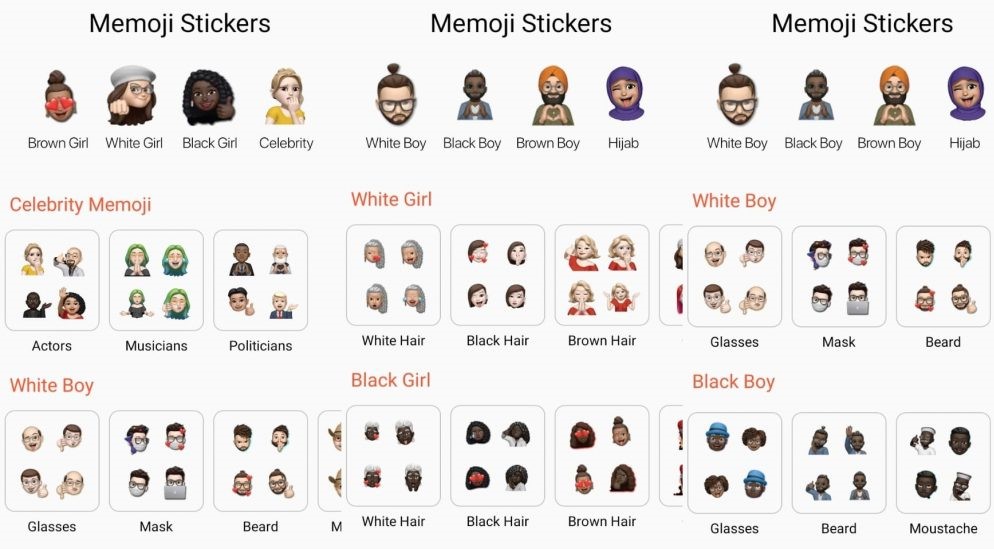
What is best memoji for android and how do they work?
MEMOJI is a new method to communicate more effectively in chat by utilizing these stunning 3D emojis that represent your personality and mood. It’s time to abandon standard emojis in favor of these fantastic new 3D memoji stickers for whatsapp. Whether you’re a female or a guy, there are always a variety of memoji that fit your personality.
The following are the primary characteristics of Memoji Stickers for WhatsApp:
· Hundreds of 3D MEMOJI stickers in a variety of styles and appearances.
· There are almost 500 stickers
· Very simple to use, with a single tap to connect to WhatsApp.
· Send to family, friends, and loved ones via WhatsApp.
· Various memoji stickers in new styles are added on a regular basis.
By incorporating your particular touch and mood into memoji, you have the ability to convey anything you want. Whatever the situation, you’ll never run out of things to say with our revolutionary 3D memoji stickers that communicate more effectively than words or standard emojis.
How to get memoji on android?
If you have an android device and wonder how can i get memoji that looks like me, its now easy with memoji stickers for WhatsApp. The app has done all the difficult part of the process for you. it has more than 10,000 memojis with more than 30 categories covering various skin tones, hair colors, accessories and even skin conditions such as freckles. So you can easily get memoji that looks like you and add it to your whatsApp as WhatsApp sticker.
How to use memoji stickers for WhatsApp on android?
If you saved the Animoji or Memoji Stickers as WhatsApp Stickers, you can then utilize them across all of your Chats. However, unlike on an iPhone, you cannot utilize them outside of WhatsApp. To learn how to send stored Memoji Stickers to your WhatsApp chat from your Android smartphone, follow the steps below.
· On your Android device, launch WhatsApp.
· Open the Chat window.
· On the text field, tap the Emoji icon.
· By tapping the Sticker icon at the bottom, you may navigate to the Stickers tab.
· To view all of your favorite stickers, tap the Star icon
· Find the recent memoji sticker pack you have added from the memoji app.
· To send your memoji Sticker to the contact you are presently texting, tap on any of the saved Memoji Stickers.
Similarly, you may transmit several Memojis and Animoji’s as WhatsApp Stickers. Then you can use them all by simply adding them to your Favorites list. Emoticons are critical when communicating feelings that cannot be expressed in words. Send your loved one’s messages of love, happiness, anger, surprise, tears, laughter, thumbs up, thumbs down etc. You’ll always be able to discover the appropriate memoji for every situation. Locate the memoji stickers that best reflect your style, mood, and personality and begin adding fun to your conversations.
How to get Memoji for Android from an iPhone?
Do you have a friend who owns an iPhone, or is your boyfriend or girlfriend an Apple user? Then, for a few minutes, borrow it and use it to construct your own set of Memojis: To do so, launch any messaging app on your iPhone and create Memojis using the iPhone keyboard. This is how you can accomplish this.
· To begin, launch the Messages application.
· Scroll to the right after clicking the Animoji icon (Monkey).
· Select ‘New Memoji’.
· Allow yourself sufficient time to create/customize your own Memoji.
The Memoji sticker pack will be made instantly. So, you may distribute the created stickers using the chat software of your choice to any phone – including Android smartphones. To share this with your Android phone, open any messaging app on your iPhone and send the Memojis you just produced to your Android phone. This is how you do it with WhatsApp.
· Launch WhatsApp on your iPhone.
· Send a message to your phone number.
· On the keyboard, tap the emoji sign and then the three dots “…”
· Choose the Memoji you wish to send and send it.
Final Thoughts
In conclusion, simply access your WhatsApp stickers to send Memoji to your friends and family. If you’re simply too busy to experiment with the strategy of borrowing an iPhone from your friend and creating your own memojis, you should be aware that our app can save you from that hassle and let you send your desired memoji conveniently.
using this memoji stickers for WhatsApp app to send memojis to your loved ones is far simpler. it is no doubtly the best memoji app for android. So i would suggest you to skip attempting the aforementioned ‘complicated’ procedure and take the easiest route. . So, download this stunning memoji app for android and enjoy memoji stickers for WhatsApp on android smartphone.
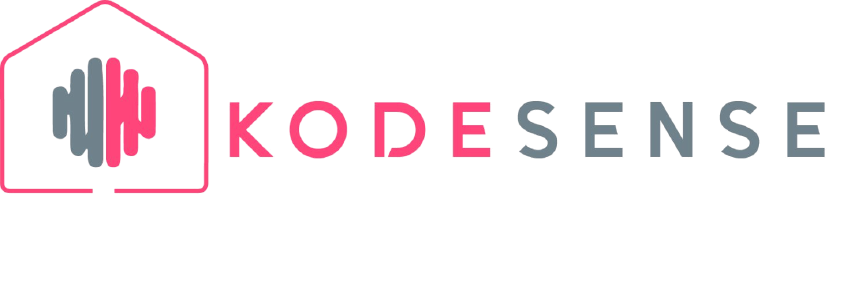

1 Comment
[…] a deep insight about the BEST MEMOJI APP FOR ANDROID and get an indepth review of this app. Following are the screenshots and categories of memoji […]