HOW TO MAKE MEMOJI ON ANDROID
How to make Memoji on Android - Top 5 Memoji Creator Apps for android
Memoji are one of the greatest innovation of the modern era and its popularity has increased ever since then.Sadly for android users memoji is just a dream to get thier hands on. Not anymore, There are ways to get apple memoji on android and its not even difficult anymore. The best memoji app for andriod is listed right away for your ease.If you want to know more ways and apps to get these memoji on android, start reading.
DOWNLOAD: Memoji Stickers for WhatsApp
How to get Apple Memoji on Android
dsdasda
How
Memoji is an Apple application that enables you to create customized animated avatars of yourself. You’ll be able to customize your eye, hair, and brow colors, among other features. So, how does it work exactly? It’s quite simple; it makes use of the hardware in the front-facing camera of the smartphone to imitate the user’s facial motions, making it simple to generate talking and moving emoji recordings. Can you get a memoji on android? This question is always asked and we have answered this question in detail in this article. So, be with us.
Throwback to Animoji
Apple launched its initial lineup of Animoji-enabled devices in 2017. Animojis are animated versions of well-known emoji characters. Thus, you may be wondering, I thought we were discussing Memojis? How did Animojis enter the competition?
To answer your question, we included them in the image because Animojis are the “parents” of Memojis. In other words, there were Animojis before there were Memojis. But before we get to Memojis, it’s necessary to understand Animojis.
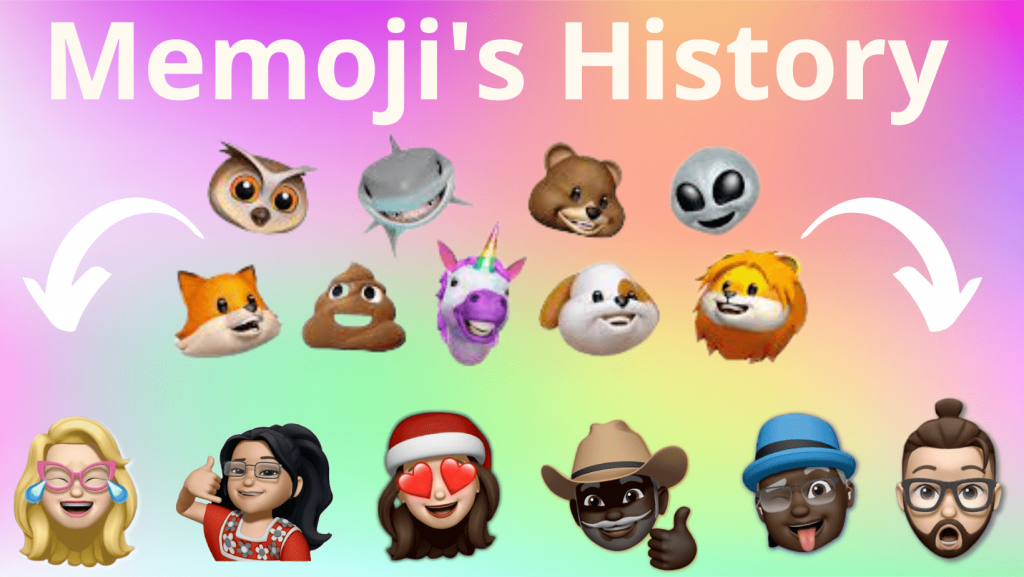
To begin, Animojis are made using Face ID, Apple’s facial recognition capability. Faces are recognized using the front-facing camera on the iPhone. A chip embedded in the iPhone records and analyses 50 distinct facial muscle movements. It then creates an Animoji by mimicking your facial expressions. Now for the part where we tie everything together – in 2018, Apple announced the release of a new version of Animoji called Memoji. Memojis are distinct from Animojis in that they allow you to make a bespoke Animoji—of your face or the face of someone else.
A Few Points to Keep in Mind:
- Animojis on the iPhone X are generated using high-tech Face-ID technology and the device’s discrete RGB camera.
- Because Android lacks specific hardware and optimized software for creating Animojis, these apps rely on the front camera.
- Naturally, these apps’ accuracy will be significantly lower than that of the iPhone X. Unless you have native hardware support, we cannot guarantee that these programs will run flawlessly.
Memoji Apps on Android Play Store
If you haven’t figured it out yet, we’re here to reiterate—the Memoji did not originate on an Android device. However, as Memoji gained popularity, smartphone manufacturers began developing their own Memojis and Animojis based on the same technology. Samsung’s 2018 introduction of the Augmented Reality Emoji is one example of this.
The AR (Augmented Reality) Emoji function, which is included with the Galaxy S9/S9+ smartphones, replicates your face characteristics and actions to create a 3D avatar that looks just like you. As soon as it was announced, Memoji android apps began to appear on the Google Play Store in rapid succession. They arrived in such large numbers that it appeared as though the Android manufacturers were saying to the public—why should iOS users have all the fun?
Having said that, as more personalized emoji apps hit the market, it’s becoming increasingly simple for users to fall victim to marketing falsehoods. Nothing hurts more than being duped and deceived. And then, when you learn that the software does not meet your demands, you’ve wasted money, time, and effort.
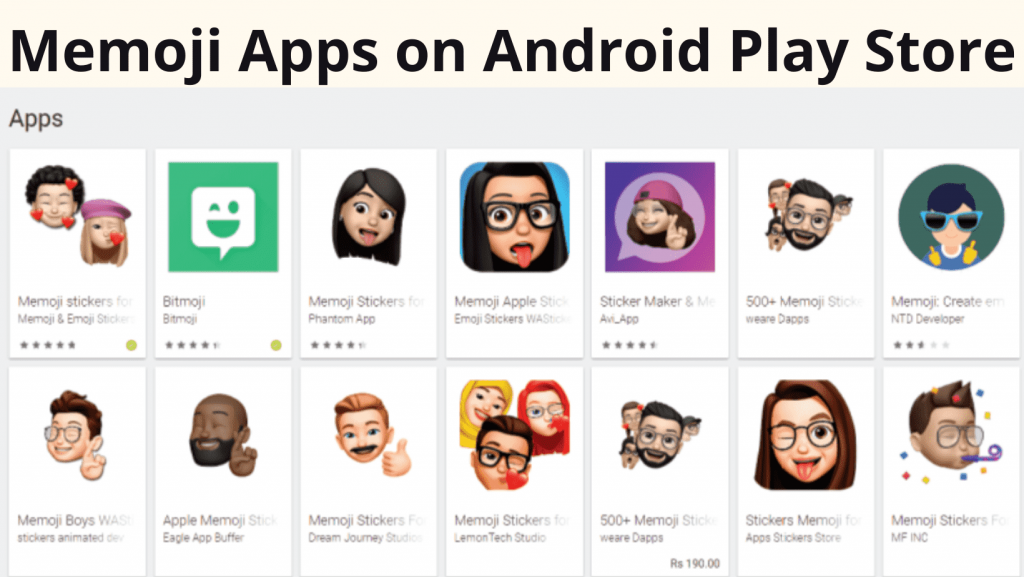
Best Memoji Stickers App for Android
First, let us discuss 2 apps from where you can find already created memojis in the forms of stickers packs which you can use on WhatsApp, and then we will continue towards to other 3 apps that are more about the creation of your memojis.
We understand that money is rare, and that not all of the Memoji android apps available are worthwhile purchases. With that said, we hope that this post was able to assist you in selecting apps that merit a spot on your phone.
- Memoji Stickers For WhatsApp
Consider these Memoji Stickers for WhatsApp – which includes over 1,000 memoji. Memoji in the app are properly categorized with more than 15 categories. The categories are based on Gender such as Boys memoji, Girls memoji. Then memoji are furthur divided into various sub categories such as hair color, freckles, glasses, ios 15 memoji, Hijab memoji and famous people memoji. Memoji for whatsApp is the first ever app in the android that has many celebrity memojis. These memoji includes Athletes, Singers, Musicians and Politician memojis. So you can easily find your favorite memoji in this memoji app for android.
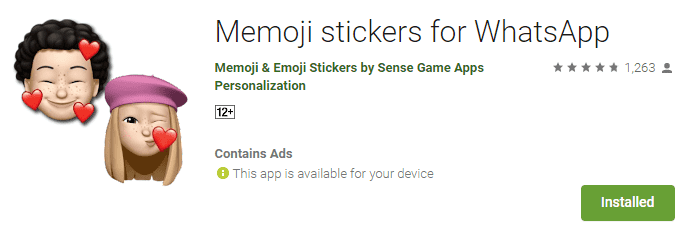
Get a deep insight about the BEST MEMOJI APP FOR ANDROID and get an indepth review of this app. Following are the screenshots and categories of memoji stickers for WhatsApp.
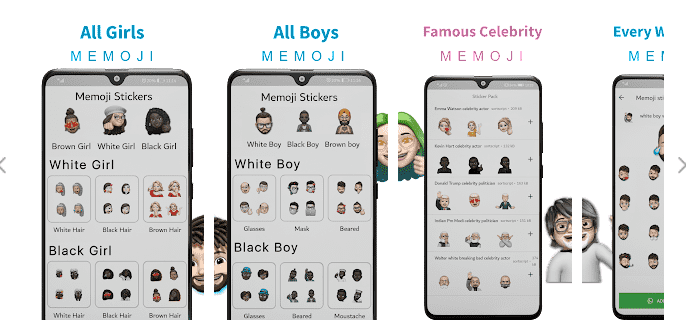
- Memoji Stickers for WhatsApp Chat: Avatar 3D Emoji
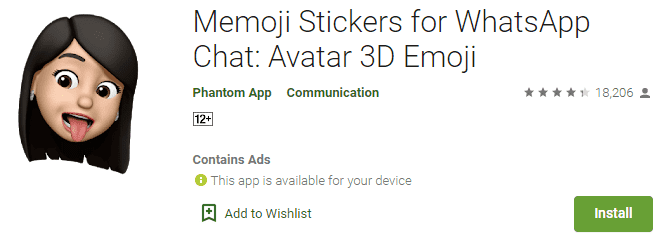
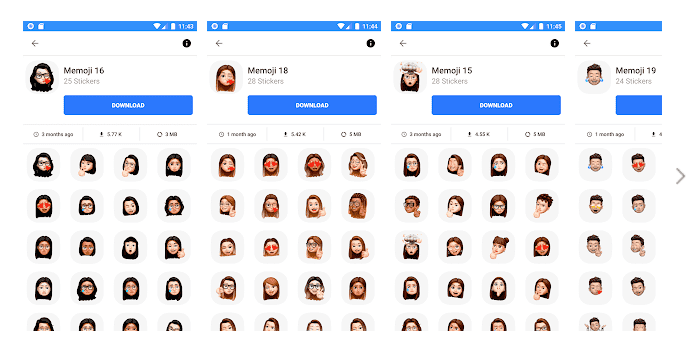
Alternative Apple Memoji Creator Apps for Android
- Mirror : Emoji Meme Maker
If you enjoy sending stickers over WhatsApp or other messaging apps, you may want to check out the Mirror Avatar Maker. You would upload a photo to this smartphone application and wait for it to develop your very own avatar! Additionally, you may upload a photo of yourself and your pals and this app will build an avatar for each of you! Doesn’t that sound cool? Apart from customizing your image, you can also create animated gifs and stickers!
The great feature is that you may add any text to the stickers and emojis! Additionally, they have a plethora of sticker templates available to you!
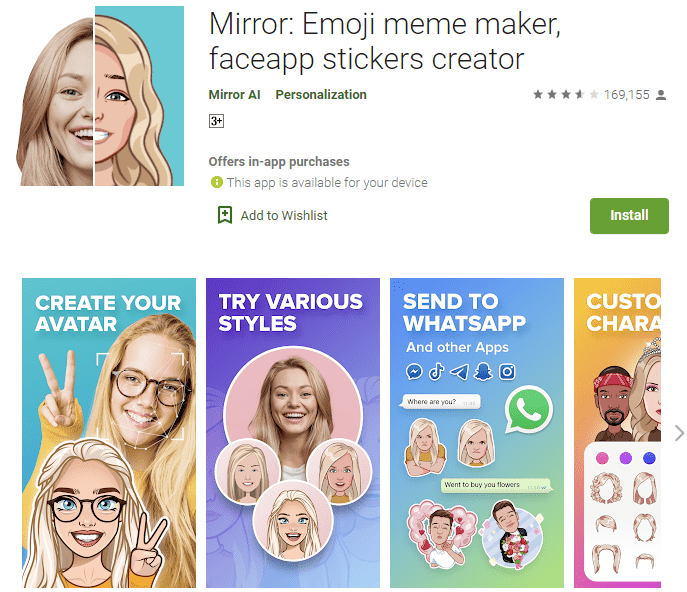
- Bitmoji
Bitmoji is ranked third on our list of the best Android Memoji apps. But before we continue, let’s define Bitmoji. To cut a long tale short, Bitmoji are emoticons that are bite-sized. They’re these small, amusing cartoon avatars that you can customize to appear as you do in real life or the way you’ve always wished you looked in real life.
Additionally, we guarantee you’ll never get bored with this app, as it has a massive collection of stickers suitable for any mood, action, or occasion. Say or do something romantic or ridiculous—there is a sticker for it! There is also an avatar for sleeping in a bed of sushi. Additionally, Bitmoji includes a fashion section where you may customize your avatar to reflect your style.
On a related topic, if you’d like to take your Bitmoji obsession outside the digital realm, the app offers a method to do so via its retail section, which sells phone cases, mugs, and stickers.
Finally, but certainly not least, is a more recent feature of Bitmoji: its language possibilities. This app is easily navigable in Bengali, Kannada, Spanish, Tamil, Telugu, and Thai, amongst other languages.
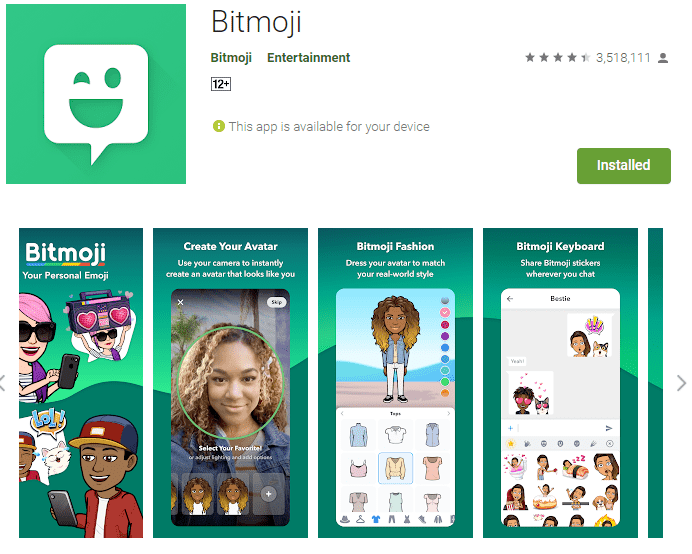
After downloading and installing this android memoji creator app, you may begin creating Bitmoji or Sprites of yourself. Simply follow the on-screen prompts and click the record button to capture your silly emoji face on film.
- VideoMoji: Make Animoji Avatar
- VideoMoji: Make Animoji Avatar
The VideoMoji is the first app on our list of Memoji Android apps. Create Animoji Avatar stickers. To begin, the app features an abundance of fantastic augmented reality 3D characters. The majority of the figures are animals, like pandas, monkeys, and clownfish, which makes them excellent choices for animal enthusiasts. If, on the other hand, you’re a foodie, they have hamburgers, peaches, and other famous characters. After experimenting with a few of the augmented reality 3D characters, picture chatting with your family and friends using them! Isn’t that awesome? You’d be telling stories in three dimensions as a monkey, fish, or panda.
This is one of the most innovative aspects of this software. Additionally, users can use this app to capture movies and share them with others using any form of the messenger. In just three simple steps, you may share, create, and record. If it does not entice you to download the app immediately, we are not sure what will.
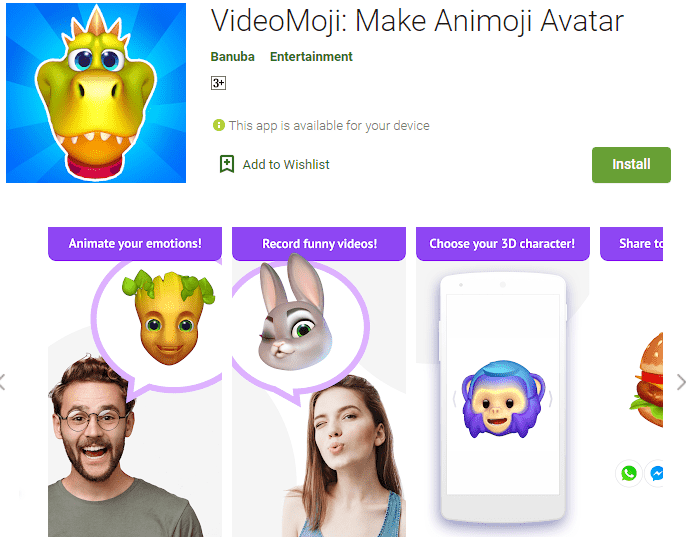
- Zepeto: 3d Avatar, Chat & Meet
- Zepeto: 3d Avatar, Chat & Meet
Zepeto ranks fourth on our list of favorite Memoji Android apps. Now, this is an application that genuinely grasps the concept of a user-friendly experience. It’s quite simple to use; with only a few clicks, you can build a character that looks exactly like you.
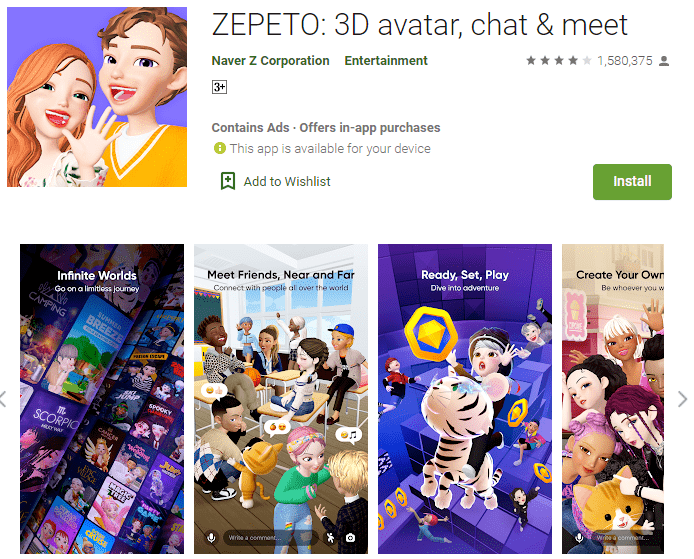
Additionally, if you are a fashionista, you should pay attention! All fashionistas, we believe, should download this app. One reason is that it has a virtual closet, which enables you to dress up your avatar whenever you want. And if that isn’t enough, if you become tired of the clothing that is now accessible, Zepeto launches new fashionable products every week! Additionally, Zepeto has partnered with the world’s greatest brands to create a collection of Zepeto-exclusive products, clothing, shoes, and accessories that will undoubtedly fulfill all your fashionista fantasies.
If you’re not a fashionista, have no fear! Other great non-fashion Zepeto features include a photo booth equipped with an awesome collection of photo frames and an awesome virtual theme park dubbed Zepeto park.
- Google Gboard Minis
- Google Gboard Minis
To begin creating your own Mini, simply download the Google Keyboard from the Google Play store. After that, hit the Minis symbol adjacent to the Google icon. Once you’re done with that, press on Design, and Google will automatically create a character based on your face. It’s truly that simple!
Now for the fun part—the app provides you with not one, but three distinct avatars of your face. However, this is only the beginning—by clicking the Show Me button, you may access an expanded menu of all the many avatars Gboard Minis can make. You’ll come across a plethora of avatars that cater to your every want and desire.
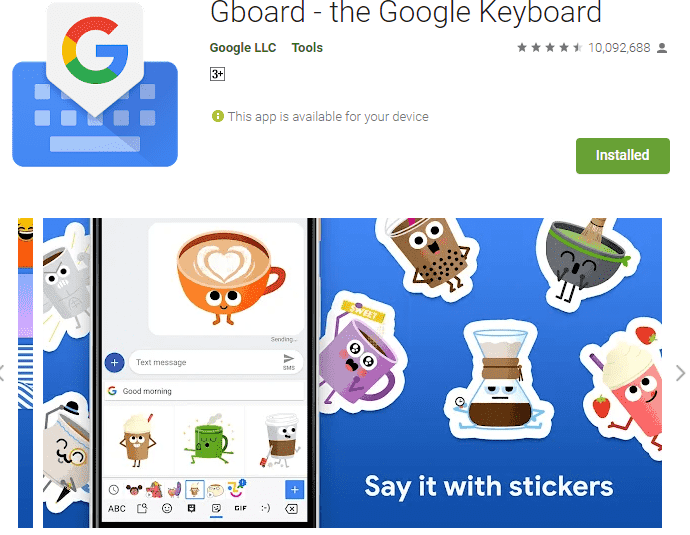
Finally, you can customize your avatar’s hairstyle, face shape, brows, and virtually every other physical characteristic of his or her body and face. That’s pretty cool, huh? However, what distinguishes GBoard Mini from the competition is the ability to customize a single avatar using a variety of scenes, stickers, and effects.

Final Conclusion
If you want to use already created stickers in your WhatsApp chat, you must try memoji sticker for WhatsApp android app. Otherwise, you can create your memoji stickers with the apps discussed above. We hope this helps you locate an app that will take you in the right direction. While it’s fantastic to have a full fledge memoji creator app for android but since its the apple flagship app and luxury that only iphone users can enjoy but android developers have now made it possible to use memoji in android which is a great news for memoji lovers. So choose the app that best suits your requirement and enjoy Memojis on android.
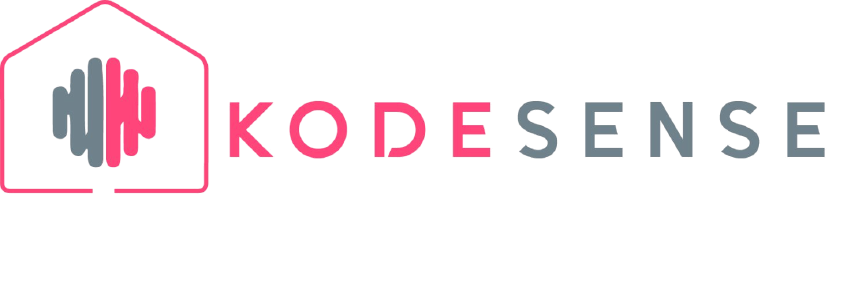




1 Comment
[…] personality and mood. It’s time to abandon standard emojis in favor of these fantastic new 3D memoji stickers for whatsapp. Whether you’re a female or a guy, there are always a variety of memoji that fit your […]