Logo Maker App – Create Unique Logos Online for Free on Android
A logo is a representation of a business that serves as a passionate and instructional image. It prompts the characteristics you share with your group of observers. Similarly, it describes your organization and underlines its strengths, making it more enticing to prospective clients. A firm can use a logo in a variety of ways, including to sell its products, establish its image personality, and attract new consumers.
You may wonder why one should use Android? To be sure, there are numerous advantages, but they are all quick and reasonable. Additionally, because you are utilizing a tool, you do not need to be an expert in design. Now, let’s take a look at one of the best Android logo maker apps that might be your knight in shining armor.
Download: Logo Maker
Compatibility:
Android (5.0+)
Key Features:
Extensive library of ready-made designs
More than 100 fonts
3D Logo Eraser feature
A lot of bright templates
Creative watercolor designs
Logo Editing and cropping Tools
User Friendliness: 10/10
Advanced Features: 9/10
Easy to Learn: 9/10
What are the best features of logo designing app?
Ready Made Logo Templates
There are numerous basic designs and templates included in this that you can use to create your own logo. Additionally, the image will be stored in the PNG format, which makes it easy to use it in any application.
This app’s library has
- 2500+ logo templates
- 5000+ fonts and visuals
Following categories are included
- Abstract
- Animals
- Art Deco
- Beach
- Beauty
- Butterfly
- Camera
- Games
- Gym
- Halloween
- Holidays
- Minimalist
- Music
- NGO
- Party
- And many more
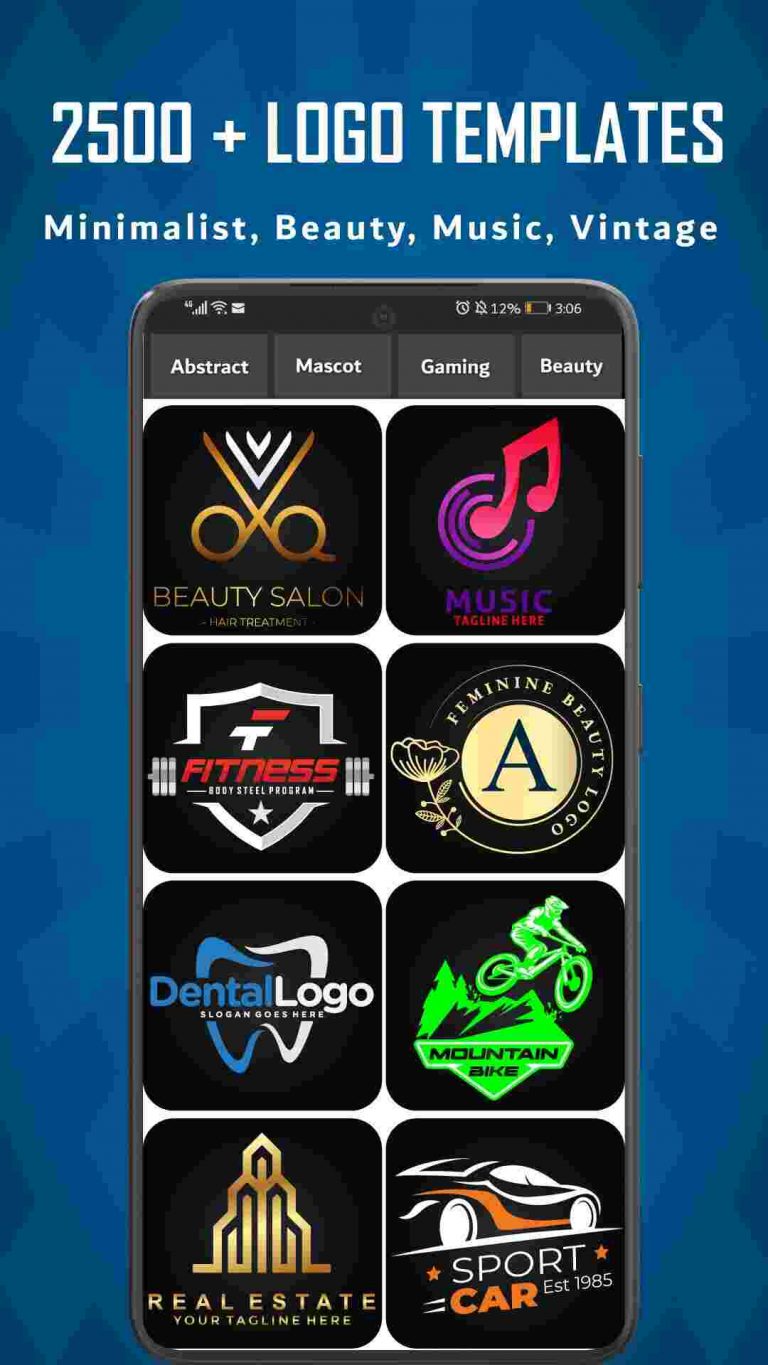

1) Easy and quick tools to make logo online for free
This app having everything you need to develop a logo. Whether it’s Arts, Colors, Backgrounds & Textures, or another type of professional logo editing android app. Essentially, it includes a large library of
Stickers
graphic elements
forms
backdrops
and textures
as well as photo and text editing features like
Flip,
Rotate,
3D Rotate,
Resize,
Curve,
Color, and
Hue.
These tools work in tandem to assist you in quickly producing a logo.
This app has a great feature name pen tool. From where you can draw your own logo easily. The Pen Tool draws pathways and shapes that may be duplicated and modified to create sophisticated selections, masks, and objects.
In contrast to the Brush and Pencil Tools, which “draw” pixels onto your image when employed, the Pen Tool always creates a vector path when used. Some applications of this tool are listed below:
Illustrations
Signatures
Custom Art
Custom Background Image
You can also customize
Colors
Size
Calligraphic style
Air Brush
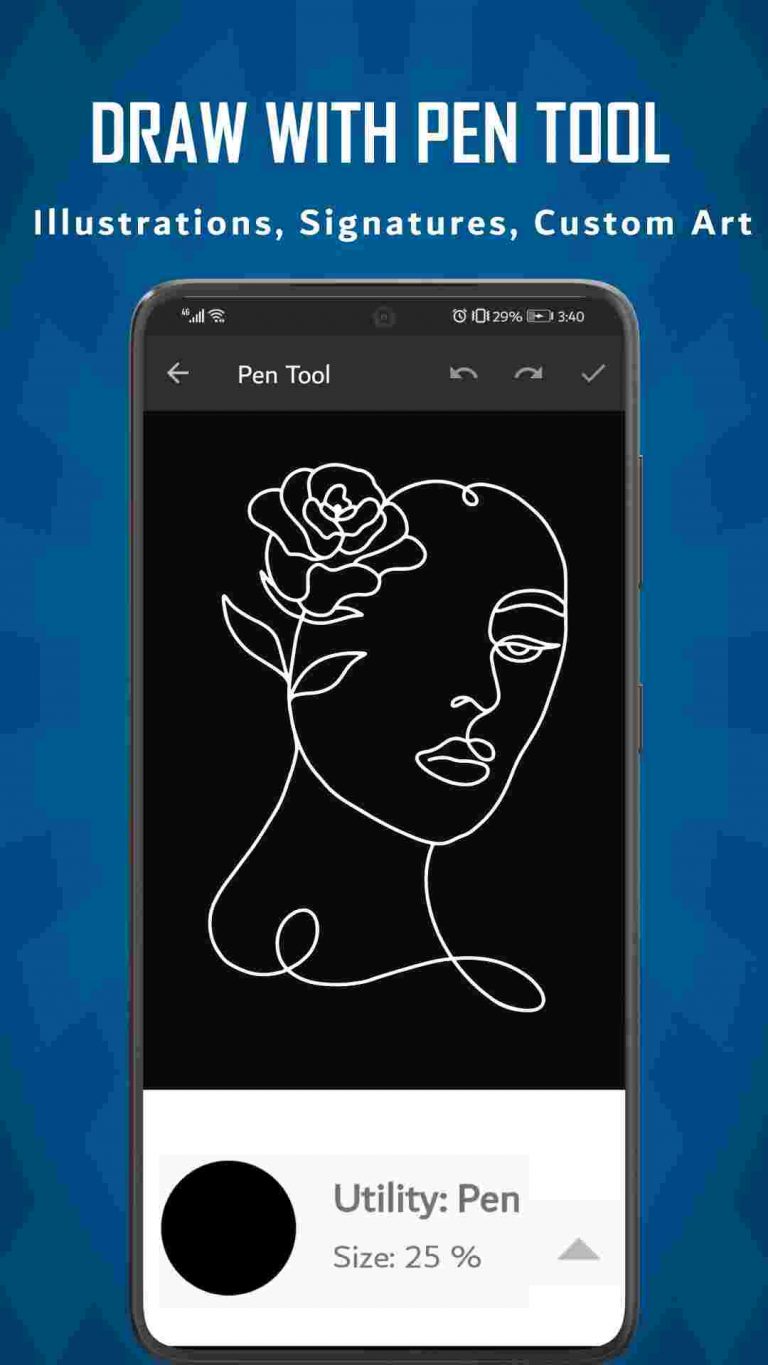
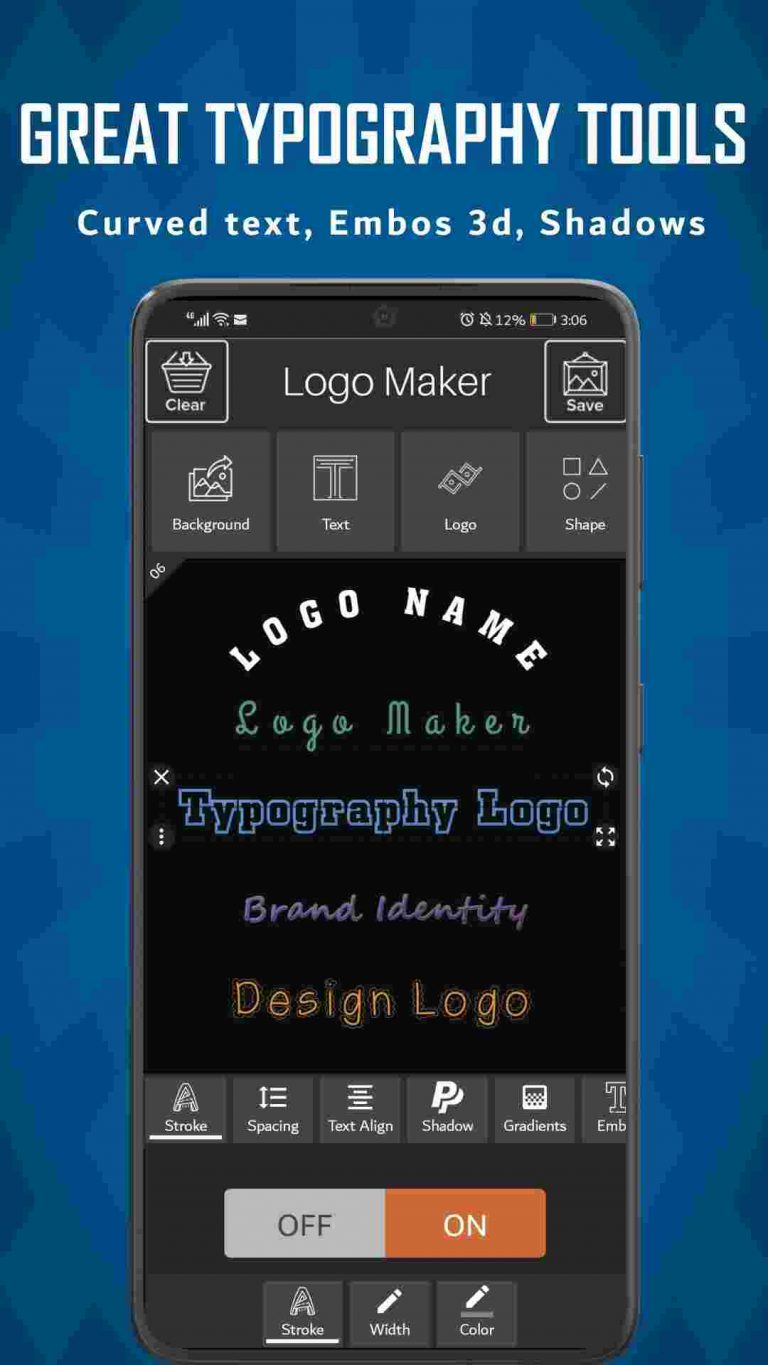
2) Customize Logo Typography & Transformations
A strong logo communicates your values to the world, helps people remember your brand, and assists potential buyers in determining whether your product is right for them.
All of this is communicated through the use of color, shape, and other design components in logos. So, discover how to create a typographic logo using this logo creator app that tells your brand’s story.
You can use following effects
Curved Text
Embos 3D
Shadows
Colors
Gradients
Spacing
Text Alignment
Blur
Arc Text
Transform
3) How do we create layered logo?
You can get a great feature of layers in this logo maker app. Like you can use multiple layers, lock and toggle visibility and most appealing feature is to drag layers. Below screenshot gives a glimpse to these features.

Conclusion
Logo Maker – 3D Logo Creator is the is one of best logo maker applications. Since it includes a large number of 2500+ templates, icons, symbols, fonts, and monograms organized by category. It enables you to build an exciting logo in a matter of minutes.
You can customize the color of the icons or color the logo with a texture image and add custom filters to it. A simple icon may take on a whole new appearance when enhanced with the appropriate texture. Additionally, you may use this app to create unique color gradients and use them into your designs.
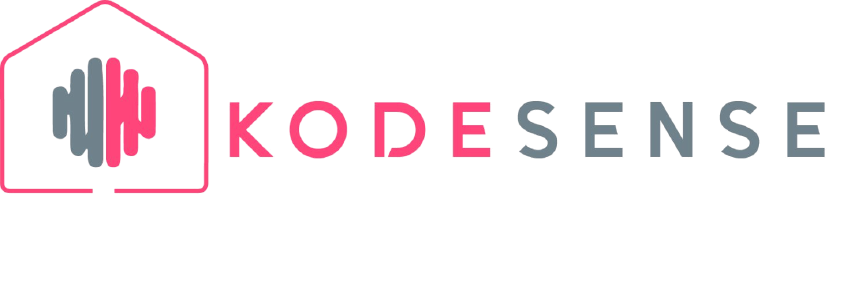
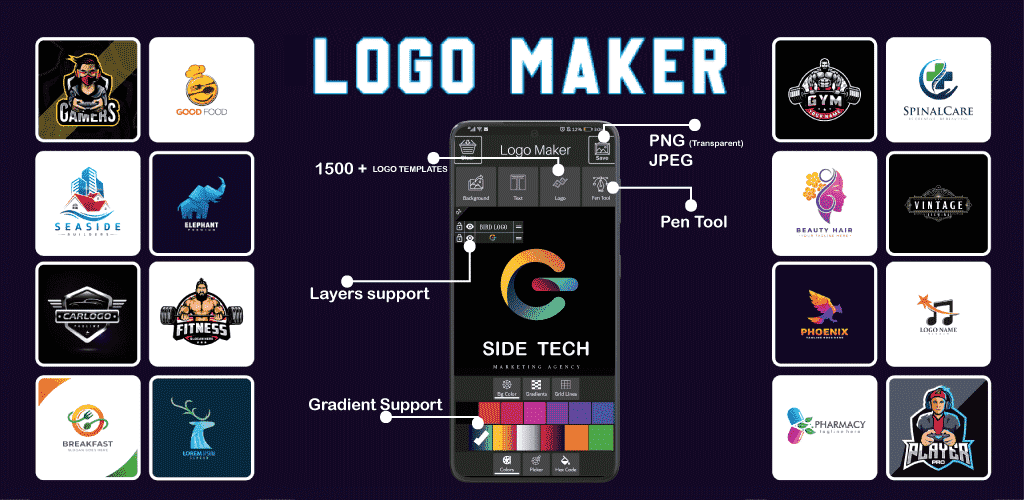



1 Comment
[…] Logo Maker – 3D Logo Creator is an expert at producing unique logos. It features an incredible collection of high-quality templates. You’ll be presented with so many alternatives that you’ll wish you needed more than one! Additionally, you can customize the templates to create an original image or inscription. […]